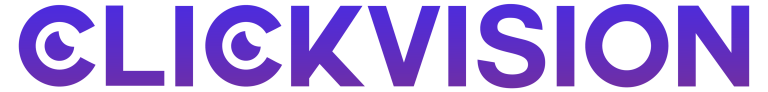Facebook has over 2 billion active users, making it an excellent platform for business owners to run their campaigns. You can run a cost-effective campaign on Facebook, and advertisers in the medical space also find the platform appealing. If you are also a part of the industry, you may be interested in running ads on the platform. But, how to target doctors on Facebook?
If you don’t know how to run ads effectively and target doctors on social media platforms, you have come to the right place. In this article, we will discuss the steps you will need to follow to start your marketing campaign. We will also share some tips to help you avoid issues during the process and ensure you get good results. So, without any further ado, let’s discuss how to start an advertising campaign on Facebook.
How to Target Doctors on Facebook
Set Your Goals
You can’t run a successful campaign if you aren’t clear about your goals. So, before investing your time and hard-earned money in Facebook ads, you should discuss your current situation and goals with your team. Let’s talk about the categories that most business owners want to cover.
Awareness
Have you recently joined the industry? If yes, you may want to grow brand awareness. With a well-planned awareness campaign, you can quickly grow your audience on Facebook. If you are popular and have a huge follower base, it will be easy for you to find new clients.
Consideration
Facebook ads can help you send people to the desired destination. You can encourage them to visit your website or any other page. If they like your website/page, they will reach out to you when they need your services/products.
Conversion
Do you want doctors to take action immediately after seeing your ad? If yes, you will have to add the correct CTA (call-to-action). ‘Schedule A Meeting’ and ‘Buy Now’ are some commonly used options.
Get Your Ad Account Ready
To run ads successfully on Facebook, you will have to get your account ready. You will need to provide basic details such as country, time zone, and currency. This step won’t be time-consuming, but you will have to enter the details carefully.
Choose the Destination (for Traffic)
When doctors click on your ad, it will take them to your chosen destination. You can take them to your website, app, WhatsApp, or Messenger. Individuals who click on your ad may want to get in touch with you, so you should choose an option that suits you the most.
Target Your Audience
One of the best things about social media ads is that you can target your audience based on location, gender, age, and language. This is an important step, and you should check all details carefully before moving to the next step. You may not get the desired results if people who aren’t interested in your business see your ad. The conversion rate won’t be up to the mark in such a case.
If you want to target doctors who operate in your locality, you must set the location accordingly. In the same way, you should keep your requirements in mind while choosing other options (age, gender, and language).
Be Clear About Your Budget
Experts believe that marketing isn’t an expense; it’s an investment. If you have a solid plan in mind and execute it effectively, you can get a good ROI (return on investment). But this doesn’t mean you should start spending money without creating a budget.
Your campaign won’t end in a single day, so you should set both short-term and long-term goals. You should set a daily budget for your campaign after making the required calculations and stick to it. Once you start making a profit, you can make changes to your budget to target more clients.
Manual vs. Automatic Placement
You will get good results if your ads appear in front of the right people at the right time. If you have experience in the field and know where you want to show your ad, you can go for the manual option. However, if you are new to the field, you would be happy to know that Facebook offers an automatic placement option. You can select this option and track your progress for some time before taking things into your own hands.
Choose the Ad Format and Insert Text/Links
You will get an option to pick the ad format you like. You can use an image or video to get your message out there. But it should be visually appealing, as nobody would want to click on an ad that doesn’t look appealing. Viewers (doctors in this case) should understand what you are trying to sell. It would be best if you also used the proper text and links.
Well, these are the important steps you will need to follow to target doctors on Facebook. In the next section of this article, we will share some tips that you should follow while running ads on Facebook.
Tips You Should Follow
Check Out Facebook’s Advertising Policy
You should check out Facebook’s advertising policy before running a campaign on the platform, as social media platforms keep changing the terms and conditions from time to time. The rules can be even more strict for marketers in the medical space.
Keep Tracking Your Progress
Once your ads are live, you should start tracking your progress. If you are getting good results, you can stick to the plan. But if things aren’t going your way, you can change your strategy.
Keep Your Ads Mobile Friendly
Every business owner should know the importance of mobile-friendly ads, as the number of smartphone users is increasing. Preferably, you should offer to-the-point ads to people.
Conclusion
We hope you liked this article and understood how to target doctors on Facebook. Running a marketing campaign is easy, but running it effectively can be challenging for some people. If you have a busy schedule and don’t want to invest time, you can hire an agency, and they will take care of everything for you. Their team will analyze your situation, understand your requirements, and run the campaign on your behalf.