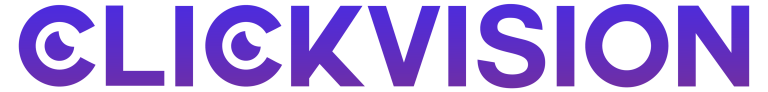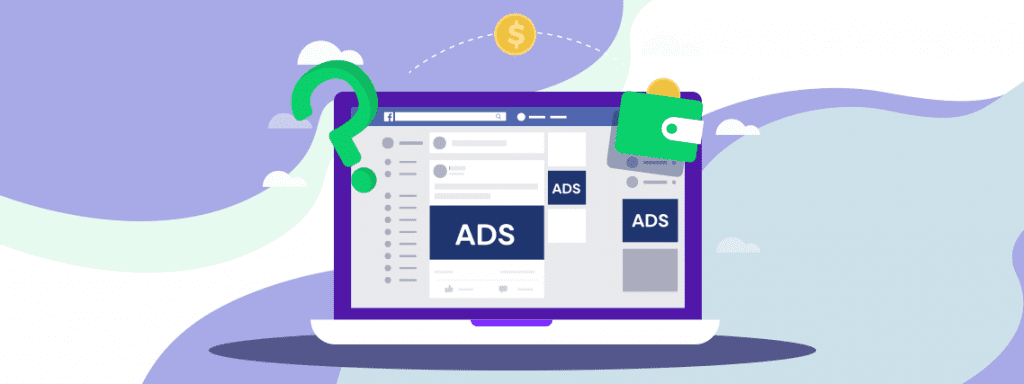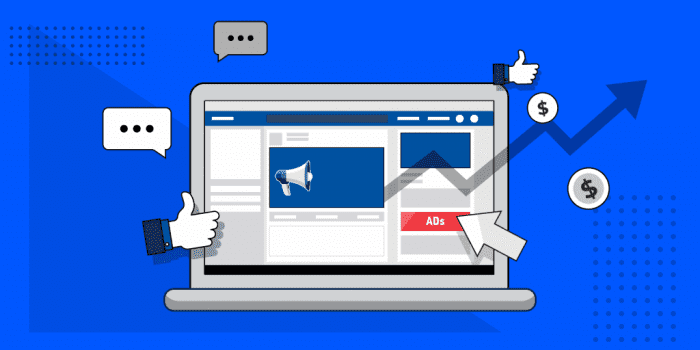If you are a marketing company that helps brands grow and reach more people, you should already know how to run Facebook ads for clients. Even if you only have one client, there is a proper way to advertise on Facebook. There’s no denying it.
Learning how to conduct Facebook advertising for clients might be scary. There are new phrases and technology to learn, and clients entrust you with a chunk of their advertising budget. And also, you’ll need to find clients before you can manage your own little digital ad agency.
Having a separate social media manager for each client does not solve the problem. You require a system or method that will allow you to manage all pages from a single location. What is the key to this?
We’ve developed this guide to show you how to run Facebook ads for clients to assist you in delivering better service and reducing your own risk.
How to Run Facebook Ads for Clients
Use Ads Manager to Manage Client’s Ad Account
When you’re running Facebook ads for clients, a Business Manager will come in handy. As a result, it serves as a central location for all of your clients’ data. There are two sorts of groups that can benefit from using Business Manager:
- You should get access to your client’s business management, which would help you and your client keep a tab and know how the work is going.
- With a Business Manager, you can keep track of all of your customers in one place. This includes information, such as separate billing, ad data, and pages.
Don’t Use Your Private Ad Account
You should never use your own Facebook ad account to manage the advertisements for a client. Do it solely from theirs. In the event of a breakup, they’ll be able to access and keep track of their adverts swiftly. In addition, it shields you from financial liability for their advertisements.
It’s important to remember that your clients should pay for their advertisements, not you. They need to choose between automatic and manual payments (how Facebook will charge them).
Running a client’s advertising on your account is against Facebook’s Terms of Service and will only confuse reporting issues and frustrations, to name a few consequences. Instead of using your ad account, use your client’s.
Guide Your Client to Set up Business Manager
Running client ads requires access to the client’s advertising account, which can only be accessed if they set up their business manager. Joining them on a video call and sharing your screen is the best approach to ensure they grasp each step. It is critical to remember that the Business Manager must be created by them, as they are in charge of the account.
Once your client has a personal Facebook account, the process is straightforward:
- They go to the Facebook Business Manager page
- Pick the Create Account option
- After which they enter the name of their business and their email address
Get Access to Their Ad Account
Getting into their ad accounts is the first step. Then, you’ll need to go into “business settings” and select the “ad accounts” option. Once you’re there, hit the blue “add” button again and then the “request access to ad account.” button. Afterward, you enter their ad account number. They’ll get a notification, and then you’ll be accepted.
If they don’t already have an ad account, you’ll need to help them create one up. That means you’ll either have to create it yourself or with them on a Zoom conference call. To get started, all you have to do is go to the Facebook company page and follow the onscreen instructions.
Get 50% Advance of Your Fee Before Starting Ads
Customers are usually charged through credit cards for Facebook adverts. It is entirely up to you whether or not to charge for running ads through your services. Your client should pay you 50% of your bill upfront, so you don’t have to worry about what happens if the client decides to cancel.
Using a fixed charge is a fantastic method to prevent undercharging yourself until you figure out how long it takes you to run Facebook ads for clients.
Master The Facebook Pixel
A unique piece of code generated by Facebook can be placed on your client’s website to track traffic.
All that high-level, intricate stuff happens on Facebook’s backend, so you don’t have to see or worry about it. Fortunately for you, If you’re a beginner who isn’t highly tech-savvy, you can get Facebook up and running in less than five minutes.
You can implement retargeting advertising for your clients on Facebook in various ways to help them make sales.
Account Audit and Measuring Campaign Performance
You’re in the middle of a story that’s already been told. Determine what went wrong and learn from it so that you may fix it for good in the end. It will take time to complete this initial examination. After going over the account, you’ll be able to begin making changes.
Don’t forget to look at your campaign from all sides while evaluating its success. A keyword with a modest number of impressions may be one of the most satisfactory account closers. Keep in mind the client’s objectives as you investigate the account. Focusing on the most important data can help you identify the most valuable keywords, ad groups, and campaigns. As you audit the account, there are a few things to keep in mind:
Wasted Resources
How much money are we wasting? Regardless of the client, costs are always a concern. You’ll get a lot of praise if you can use their money more effectively than the previous agency. You can save money by decreasing the number of keywords that aren’t performing well.
This is taking a toll on the company’s finances. What you’re spending it on is money that you could be spending elsewhere! To see how your account is performing, you can run a Wasted Spend Report online.
Goodness Measure
This is a critical success aspect for any campaign, no matter what the objective is. Your ad ranks, keyword bids, and more will all be affected by your Quality Scores.
Alternatively, you might see this quality rating as a way for Google to evaluate your PPC efforts. It’s a quick and easy approach to find out if your account is having issues.
Optimization of The Landing Page
Only a portion of the work is done when it comes to PPC campaigns. When an ad leads to a wrong landing page, even the most engaging message is pointless. When clients click on an ad, they are directed to your site’s landing page.
It’s the last step before a user becomes a customer. If you don’t have it, you won’t get the best results from your PPC campaigns.
Advertising on the Go
The volume of searches conducted on mobile devices has long surpassed those operated on desktops. Throughout the day, everyone utilizes their smartphones and other mobile devices to access the Internet.
Don’t miss out on this massive audience because your advertising isn’t optimized for mobile consumption. Look for portions of the account that don’t operate well on mobile devices while auditing the fund. Evaluating if your Facebook ad is mobile friendly is critical because your advertising must be optimized for mobile viewing in order to be effective.
Find Your Area of Expertise
It’s essential to focus on one specific area to become an expert in Facebook advertising in that area – for example, roofing. You’ll be able to accomplish fantastic work and scale your business if you’re narrowly focused.
Indecisive? Hopefully, the following information will be helpful: You may want to think about industries in which you already have little knowledge, experience, or that you’re particularly interested in.
Diversify Your Methods of Self-Promotion
Make it simple for businesses looking for Facebook ad specialists to locate your services. Here are some ideas:
Blog about advertising and marketing. This is a terrific strategy for gaining visitors from Google who may be interested in what you have to offer by writing blog posts.
Build alliances. Find companies or agencies that compliment your own. You may help each other out by promoting each other’s businesses this way.
Make it a point to ask for referrals from people you know. Don’t just rely on referrals from coworkers, current clients, and those aware of your services. Obtain them by making a request. It’s also possible to execute a primary lead-generating referral campaign in which you offer incentives that individuals in your target market would be happy to receive.
To advertise on Facebook, use the social network’s advertising platform. Make good on your word! To put what you’ve learned about Facebook advertising to the test, now is the time.
Keep in touch with folks who have visited your website service pages and obtained email addresses from your lead generation activities. If you’re looking for clients in your area, use location targeting.
Make A Social Proof Request
Don’t forget to ask for evaluations or testimonials if you meet or surpass your client’s expectations. On your website or in your Facebook ads, displaying these types of social proof can encourage potential customers to try your business.
Things You Should Ask a Client Before Starting Facebook Ads
Before you begin running their advertising, you and your customer need to agree on a few things. You’ll all be on the same page this way. Also, it will lay the groundwork for a successful first campaign.
Target Audience
Understanding your client’s audience will help you improve your marketing efforts. Collect as much information as possible. Don’t merely rely on the demographics and geographic location of your target audience. Inquire about their interests, hobbies, values, and opinions, as well.
Goals
What is the goal of your client’s Facebook ad campaign? What are their short- and long-term objectives? In addition to helping you identify the ideal ad target, setting defined goals can also help you choose the appropriate advertising budget for your business
Budget
In addition to your ad management services, this covers the money your customer is able and willing to devote to their Facebook ads. You can use our free ROI calculator if you need help determining the profitability of your client’s Facebook ad campaigns.
Reporting
Inquire as to how often your client should expect a report from you. Using Facebook Ads Manager, you will be able to create bespoke pieces based on the metrics that are most relevant to you.
Timing
When and where advertising will run, as well as their length, are included in this agreement. Keep your client’s budget in mind while determining the size of the project.
The Fundamentals of Facebook Advertising That You Should Know
Business Manager
Businesses don’t have to worry about their personal and professional information colliding using this platform. You’ll be able to launch and manage your client’s advertising campaigns if you have access to their Business Manager.
Ad Set
Ad sets are the second step you perform after creating campaign objectives. An ad set contains the group of different ads you design for a client. Users choose audience variables like gender, age, and location at the ad set level. Create a budget, a timeframe, and a list of locations where you want your task done.
Pixel
Your client’s website can use the Facebook pixel, a tiny bit of code that you place there. Using this information, you may construct a Custom Audience that you can target with retargeting advertising.
Conclusion
Hopefully, this article has given you a better understanding of how to run Facebook ads for clients. A lot of ground has been covered. You’ve probably heard that Facebook has more than 1.3 billion active users every single day. This is a golden chance for you and your clients, so make the most of it. To your client’s benefit, it’s up to you to turn things around.
Use Facebook’s services to the fullest and keep up with the latest news. Keeping up with Facebook’s ever-changing features and policies can give your clients a leg up on the competition.