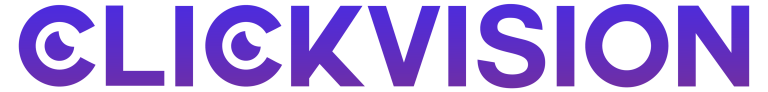Advertisement has one rule; the maximized the budget is, the greater the chances you will achieve your goal to make your products sky-rocket in popularity.
What scaling means, in most basic terms, is maximizing the conversions at the lowest cost possible. You would want to cut the losses and pause the ineffective campaigns to reach your goal without spending much money.
If you are an advertiser looking for secret strategies to maximize your gains, we will spill the tea and give you a detailed guide on how to scale CBO campaigns like a pro.
First, we will briefly introduce how the CBO campaigns work and what you must know before diving into our strategy secrets.
About CBO Campaigns
We will make sure to make it as simple as possible. So, CBO stands for Campaign Budget Optimization. In the Facebook ads world, it’s an advertising feature that allows you to set a budget for an entire campaign instead of setting each ad individually.
Now more precisely, with the help of the Facebook algorithm, it distributes your budget to a set of ads with the highest probability of getting conversions for the best price. So, instead of spending per ad, you can set a budget for the whole ad set and get far better results on any given day.
While this might not seem like much of a big deal, it can significantly improve your strategy to be more profitable, which is something you will want.
Related: How To Optimize Smart Shopping Campaigns
How to Set a CBO Campaign
First things first, while setting your CBO campaign, you would want to set your objective. You can choose from the set of options according to your goal. After selecting the option of your preference, you need to proceed to the ad set creation.
The next thing is setting the daily budget for your ad sets. While Facebook automatically sets the lowest price, you can choose from three strategies: Cost Cap, Bid Cap, and Target Cost.
Setting the lowest cost is always the best strategy if you are testing your audience for the first time. Of course, if your goals aren’t met, you can stop the campaign and change to the desired level of performance.
CBO Campaign Scaling Options
Facebook offers two scaling methods – vertical and horizontal scaling. The main difference is obviously in the direction of your scaling.
Horizontal scaling
Horizontal ad scaling adds new ad sets to the campaign or duplicates existing ads to reach a wider audience. When choosing the ads, you will need to look for the ROAS of each ad and choose the most convenient ones.
While determining the ads worth duplicating, remember that this strategy will only work if each of your ads targets a different audience so that they won’t compete against each other. Horizontal scaling will give you the best results if you target a lookalike audience.
Vertical scaling
Vertical scaling requires you to increase your budget every three days. The slow and steady pace is the key since this way, the Facebook logarithm has enough time to optimize the ad delivery.
How to Scale CBO Campaigns
Here are the top three strategies for scaling CBO campaigns. Therefore, let’s look at them:
Strategy #1: Test the new audience
One of the best methods to find which ads perform the best is to set them outside of CBO and push the winning ones into it. This means choosing several ad sets to target different audiences and testing their performance over a certain period.
With this strategy option, you can give each of your ad sets enough budget regarding their performance without each one of them having more advantage over the other. You can start by spending low, for example, $5-10 per day on each ad set.
Once you determine which ads are the winners, you can grade them into the CBO set and let them compete with each other. The next thing is choosing the best of the best and killing off any of the ads that stop performing.
Strategy #2: Duplicate the winning ad set
This strategy option requires you to test several interests targeting different audiences to choose the winners. Start the campaign with a budget of $100 per day and create up to five ad sets for lookalike audiences.
Duplicate each winning set five times in the same CBO. The Facebook algorithm will target the same audience with different pockets, so there is no chance for the audience to overlap, and the ads will perform differently.
After two or three days, stop the underperforming ads and scale your CBO budget by 30%-50. Next, spread your budget across the winning ads.
Strategy #3: Grow even further
If you noticed that you have a successful campaign with stable performance within 48-72 hours and continue to perform without downfall for a week or more, you are ready to lift your scaling to another level.
Now you will want to duplicate your whole CBO and increase your budget by 30-50%. Make sure you stop all underperforming ads. You can increase your budget every two or three days. There is also an auto option that can help you maintain the schedule.
Conclusion
Here you have it; we hope we managed to serve our purpose of giving you a clear and helpful guide. Even if you are the most experienced marketer, scaling CBO campaigns can be a little overwhelming.
It is easy to lose your way through all those sophisticated ad structures, and Facebook does all its best to make new updates almost every day, making it even more difficult to catch up.
If you feel determined to do it yourself, then you can follow our simple tips on scaling CBO campaigns and do it like a pro. Finally, ensure you aren’t mixing the audiences since you might not get the desired results.