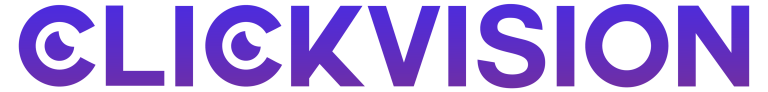Similar to all other social media networks, TikTok also has a range of algorithms designed to protect its users against spam, copyright issues, and adult content. Sometimes these algorithms can be overly sensitive, shadowbanning TikTok users for no good reason. You’re probably being shadowbanned if you’ve noticed that you stopped receiving likes and views. So how to get unshadowbanned on TikTok?
TikTok shadowbans are automated and immediately block or partially block your account. When shadowbanned, not only will you notice a lack of engagement through likes, views, and comments, but your content will also stop appearing on the ‘For You’ page. A Shadowban is TikTok’s way of giving you a timeout.
If your TikTok app has been suspiciously quiet lately, you’re very likely being shadowbanned. Luckily for you, we’re here to help you find out whether you’re actually shadowbanned or not and teach you how to get unshadowbanned on TikTok if you are.
How to Tell if You’re Being Shadowbanned
Shadowbanning is an automated process on TikTok, but it doesn’t come with a warning or notification. The app won’t display an alert telling you that you’re shadowbanned, but several indicators help you notice the shadowban right away.
The first sign that you’re being shadowbanned is that you’ll stop receiving likes, views, and comments. If you’re shadowbanned, your content won’t show up in other people’s feeds, so even if you post regularly, no one will be able to see or appreciate your posts.
Another way to check whether you’re shadowbanned is to search for your content on the platform. Enter some of the hashtags you’ve used in your recent videos in the search bar, and if your content doesn’t appear, you’re certainly being banned.
Another sign that your account is shadowbanned is that you won’t be able to upload new videos. When trying to upload new content, the video will get stuck at ‘processing’ or ‘under review’ and won’t be uploaded until you get unshadowbanned.
How to Get Unshadowbanned on TikTok
Find out why you’re being shadowbanned in the first place
Similar to any other platform, network, and social media service, TikTok has a set of rules and regulations you must follow while using the app. These rules and regulations are available in TikTok’s community guidelines.
Violating these terms will get you banned from the platform. It retains the right to temporarily or permanently ban users involved with platform violations. The reasons why you can get banned are plentiful. From offensive language to violent and graphic content, there are several activities that TikTok won’t tolerate.
Although you may violate a couple of TikTok’s terms of use and get away with it, spam, hate speech, fake news, violence, nudity, drugs, and copyrighted music are some of the most common violations that won’t go unpunished.
TikTok’s algorithm is on the constant lookout for policy violations, but there’s also another way to get banned on the platform. If other users report some of your videos, it may also trigger a shadowban.
By going through TikTok’s community guidelines, you’ll be able to reflect on your content and understand why you’re being shadowbanned.
Delete the flagged content
Now that you know what type of behavior is restricted, you should have a good idea of why TikTok has banned you. If you can think of any content that might be the reason for the ban, the best thing to do is remove the flagged content. Take a second look at the community guidelines, inspect your content thoroughly, and get rid of anything that might be causing the ban.
Follow the community guidelines
To help your case and protect yourself from future inconveniences, the best thing you can do is follow TikTok’s community guidelines. After all, they’re here to protect users just like you, so if you want to hang out on the platform, you’ll have to abide by its rules.
Avoid spam-like behavior
Spam behavior is among the first things restricted by TikTok. If you’ve been suspiciously active, that can easily be the reason why you got banned from the platform. To protect your account from future inconveniences, we suggest you stay reasonable with the amount of content you share and be careful not to come across as overly intrusive.
Uninstall and reinstall the app
After you’ve identified the reason for the shadowban and eliminated it, you should try uninstalling and reinstalling the app. It may sound silly, but the simplest solutions are usually the ones that work.
Uninstalling and reinstalling the app will help the TikTok algorithm notice you, and if you’ve corrected your faulty behavior, the platform might remove the ban.
Get a Pro account
If “turning it off and on again” doesn’t seem to do the trick, the next thing you can try is to get TikTok Pro. Although it may not remove the ban of your account, a Pro subscription will provide you analytics so you can see how people access your content and alert you about an increase or decrease in engagement. If the Pro account displays a gradual decline, you might not be shadowbanned but simply not very interesting to your audience.
Also Read: How to Increase Social Media Engagement Organically
How Long Does a TikTok Shadowban Last
If you have some time to spare, you can also wait for the TikTok shadowban to be removed without taking any action. In the early days, TikTok shadowbans only lasted for a single day, but nowadays, a TikTok shadowban may last between 2 weeks and 1 month.
Additionally, if you aren’t a content creator on the platform, you can use TikTok without an account and continue to browse between content even if the shadowban is still in play.
Conclusion
A TikTok ban can come as a result of many different activities. There isn’t a 100% working trick to get the ban removed immediately, so in some cases, you might have to take the time out and get some rest from the platform.
To prevent future inconveniences, you should try to follow TikTok’s community guidelines and dodge violations as the best way not to attract the attention of the shadowbanning algorithm. If you think you’ve been wrongfully shadowbanned, you can always contact the social network’s help center, and they should be able to walk you through all the details about how to get unshadowbanned on TikTok.