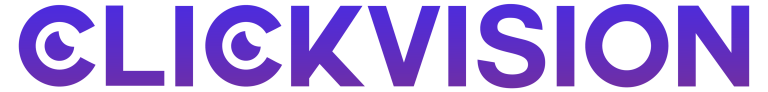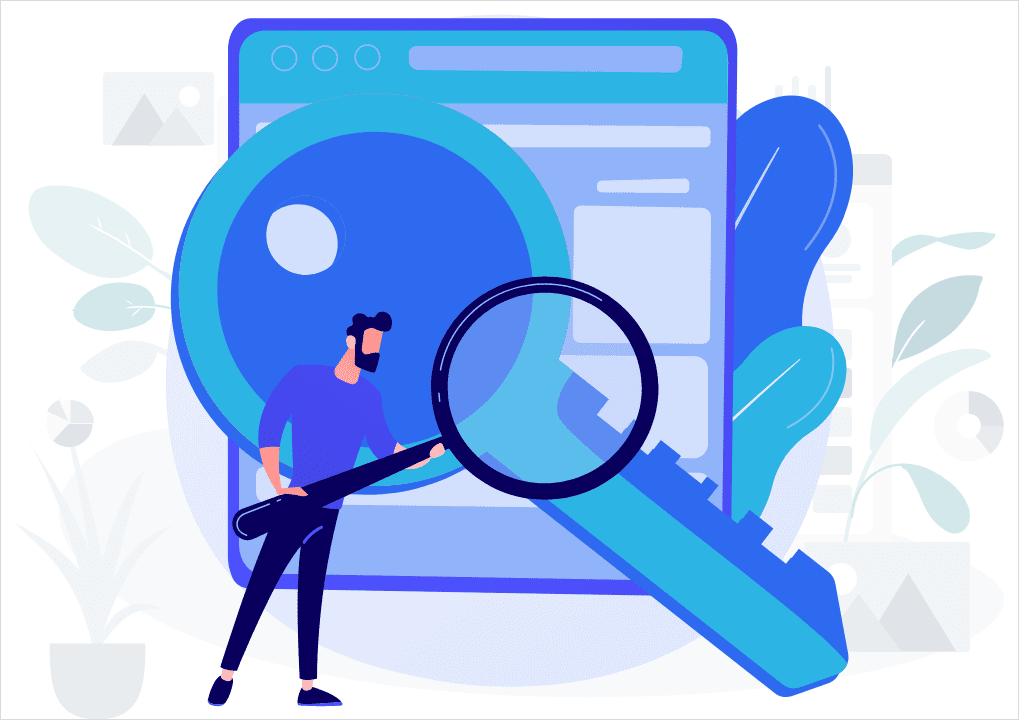An example of keyword cannibalism is when a website has multiple pages that compete for the same or similar keywords. Suppose we have two pages on technical SEO. There is a cannibalization issue when combining the two pages to gain more organic traffic. The existence of those two pages is harming our organic performance. One of the most less understood SEO concepts is keyword cannibalism.
Some SEOs claim that it doesn’t exist, resulting in more myths and confusion. In reality, keyword cannibalism is a problem for many websites, and it can hurt your search engine rankings. If you’ve ever wondered what SEO is, how it works, or why your site might be falling short of its full potential, this article will help you with How To Fix Keyword Cannibalization.
Is Keyword Cannibalization Serious for Your Website?
Your website may suffer from keyword cannibalism. A long-term decrease in your domain authority can result from this practice. Instead of having one authoritative page, your CTR is divided among multiple pages. As a result, you’ve made yourself a competitor and now have to compete for views and rankings.
Some of your relevant pages may be devalued if Google cannot decide which page is the best to rank. Users are being directed to pages that are less relevant to their interests, which will reduce your conversion rates. Rather than conveying a high-quality page, this gives the impression that your content is being pushed too far.
How to Recognize Keyword Cannibalization
It is possible to identify cannibalizing keywords manually, using paid tools, or going the accessible route with Google. Let’s examine each one in greater depth.
Check Keyword Cannibalization Manually
You’ll have to know Excel if you go the manual route. Please make a list of the most important URLs and keywords from your website and enter them into an Excel spreadsheet. You’re suffering from keyword cannibalization if you find multiple entries, especially on key pages. To resolve this problem, create a landing page that links to other unique variations and helps you target keywords from your website with the highest domain authority.”
At the Metadata Level
Metadata cannibalization occurs when two or more web pages use the same or similar keywords in their metadata. For instance, your online store sells Acer and Asus gaming laptops and has the following URLs and metadata on three laptop-related pages.
On the Page Content Level
When two or more pages address the same topic with the same intent, keyword cannibalization can also occur at the page content level. It takes more effort to fix keyword cannibalization of your webpage content than it does to fix the metadata.
How to Fix Keyword Cannibalization on Your Site
Once you’ve discovered that your site has issues with keyword cannibalism, it’s time to fix them. There is no one-size-fits-all approach to this, and the path to fixing the problems varies greatly based on each individual’s unique circumstances. Cannibalism is not a problem that can be solved singly. When the moment is right, you can rely on tried-and-true solutions. Among them are:
Consolidate content
If you have multiple pages on the same topic, this method is for you. Select interesting details from each page by going through the content and analyzing it. Finally, edit the landing page to incorporate useful information from various pages into a single, more comprehensive piece. Remember to remove unnecessary pages or redirect visitors to the new landing page.
Improve relevance with TF-IDF
Use keywords in your landing page’s URL to make it more relevant to the search term. To do so, you’ll need to use TF-IDF to analyze the page. A great solution and Google uses a similar formula to determine the relevance of documents.
Using TF-IDF analysis, you can compare your piece of content to the best-performing content in your industry. You can see how your competitors use the keyword on their web pages using this information. You may come across other relevant keywords that you can use to make your article more relevant. To learn more about TF-IDF optimization, check out this guide.
Remove and Redirect Cannibalized Pages
It’s usually best to use 301 redirects if you have multiple pages on your site aimed at the same goal, but you only need to keep one of them online. Remove all but the most important cannibalizing pages, and 301 redirect them to the one that remains after determining which ones have the most inbound links, organic visibility across other terms, and past traffic. This is the most common method for dealing with cannibalism. In addition to updating any internal links that pointed to the removed pages, you should see the removed URLs disappear from Google’s index over a few weeks.
Increase a page’s weight with internal linking
SEO relies heavily on internal linking, which is a critical component. As a result, a website’s structure and the importance of its pages are both improved. The more pages that link to a page, the more important it appears to search engines. Do some structural analysis and make sure that enough relevant keyword-based anchors are pointing at your landing page.
Visualizing your site’s structure is a great way to get a complete picture of what’s going on. WebSite Auditor is just one of many tools used for this type of analysis. Using this tool, you can quickly see how your pages link to each other and all the redirects and orphaned pages.
Re-Optimization
A different keyword can be used to re-target an underperforming page. If you want to change the meta tags, you’ll need to rework the content to focus on a new phrase. You may need to conduct keyword research to find a new phrase to target for this strategy. The more you use a tool like Content Fusion. The more relevant your page will be for the new keyword. Aside from this, if you want both properties in the search engine results, this is the best option for you.
Internal Link Structure
Interlinking from the weaker page to more robust, preferred page is one way to combat cannibalization. Ensure that the hyperlink’s anchor text includes the target keyword. In a matter of minutes, Google is given a clear indication of which page is the most relevant for a given keyword. Even if you do this in the content, it will be more effective if you do it in the site taxonomy. When a page’s navigation links are cannibalized, new links are born.
Add a 301 redirect
A competing page may be useless to both users and search engines. Setting up a 301 redirect will direct search engines to the page you want them to list in their index. Because the page will no longer be accessible, it will redirect any traffic to its new location. In essence, you’re telling Google that the content on the “outdated” page no longer exists by removing it and replacing it with this new page.
Consider No Indexing
Using no indexing is a good option if you want to keep both pages but don’t want them to rank in search results and compete with other pages. You’re letting Google know that you don’t want those pages to show up in search results by using no indexing. This option is useful for blog category pages that don’t offer much to visitors. However, since they will no longer be found in the SERPs, these pages will not siphon off any of your valuable organic traffic. A meta> can use the tag or an HTTP Response Header to implement indexing.
Impact of Keyword Cannibalization
You need to know some points before looking for problems on your site. We’ll start with a few of the most common Impacts.
Very turbulent rankings
The lower your website’s chances are of being found in the search engine results pages (SERPs), the more your keywords flip-flop. For example, if hundreds or even thousands of keywords are affected by this, you may be subject to an algorithmic filter. If your site has low quality or inconsistent relevancy scores, Google’s algorithms won’t allow it to rank well for certain queries. You’ll be treated as if you’ve received a penalty, but you won’t have been given any prior notice.
It affects the Page Authority
When many of your pages are appearing in search results for the same keyword, you’ve turned them into competitors. Your page’s SEO authority can be distributed among several relevant pages instead of a single authoritative page. This directly affects your search engine rankings and the number of people who see your ad (click-through- rate).
Furthermore, Google views it as a negative experience when customers leave a website and return to Google. They don’t see the connection between the page they ended up on and what they were looking for. Users who quickly exit one of your pages may cause your site to fall down the search engine results page (SERP).
It distributes the Value of Links
Web page authority is built on the foundation of backlinks. The backlinks are spread across multiple pages rather than concentrated on a single authoritative one. As a result, your rankings on both pages may be lowered. A large number of internal links, on the other hand, makes it more difficult for users to find an authoritative website on the subject.
Conversion Rates are Lower
All pages don’t convert equally. You may redirect visitors to many pages, some of which may be less important than others if you separate them. While your irrelevant page may rank higher, it will not convert as well as the main page because it is irrelevant.
Diminished Authority
You’ll not only lose traffic to your high-quality page, but any lower-quality pages that rank higher will split your CTR, making you your competitor in the eyes of the search engines. Your links and anchor text loses some of their impacts due to your actions. The presence of the same keyword on multiple pages suggests to Google that the content on your site may be lacking in-depth or may not match the keyword precisely on each page.
Limited user engagement
The most common problem is user interaction with the wrong pages. A decrease in CTR is likely to occur if this does not match the searcher’s initial intent. Your rankings will suffer if your CTR is negatively affected, regardless of whether Google admits it or not.
Your crawl budget
A page’s indexing budget is determined by the number of times a search engine crawls it in a given time. Having a lot of pages optimized for a single keyword can lead to a lot of subpages being crawled and indexed. This may not be a problem for small websites, but it can significantly impact larger pages and e-commerce sites.
How to Avoid Cannibalization in the Future
However, redirects or canonical links should only be a last resort when all other options have failed. Preventing cannibalization is far preferable. How do you create SEO-friendly content that doesn’t harm your competitors?
- Your website should have subpages for each of the most relevant keywords to your industry.
- If you can, avoid using the same keywords in your subpages’ titles and content.
- Incorporating various long-tail keywords into your content can help you reach customers at various points in their buyer’s journey, so don’t be afraid. Take advantage of this opportunity to build your brand and position yourself as an expert in your field.
Conclusion
What is keyword cannibalization? We answered this question in this blog post. We went over a few ways to spot and how to fix keyword cannibalization on your site. The most important thing is identifying the problem, determining if it is harmful, finding the culprit, and devising an appropriate action plan. Using this information, it’s now up to you to implement a plan to fix your content so that you can recover your Google rankings and, ultimately, your conversion rate. If you’re not sure what’s causing your cannibalization problem, it’s best to seek the advice of a professional who knows what they’re doing.