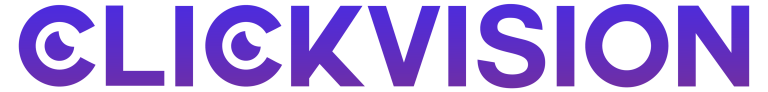Crafting a thorough linking strategy is essential to any search engine optimization effort. Even though internal linking is often considered an easier SEO tactic than backlinking, many businesses still struggle with finding appropriate links from their website. That’s why, in this article, we’ll elaborate on how to find internal links to a page by using the best practices to do that.
With our experience in the field, we’ve noticed that many of our clients get overwhelmed with crafting their first internal linking strategy. Thus, we want to elaborate on what internal links are, their use, and commonly used methods in acquiring them. By giving you an insight into some of the most prominent ways to find internal links, we hope to ease your search efforts and save you time.
Continue reading to discover the best ways to find internal links to a page and why this practice is important!
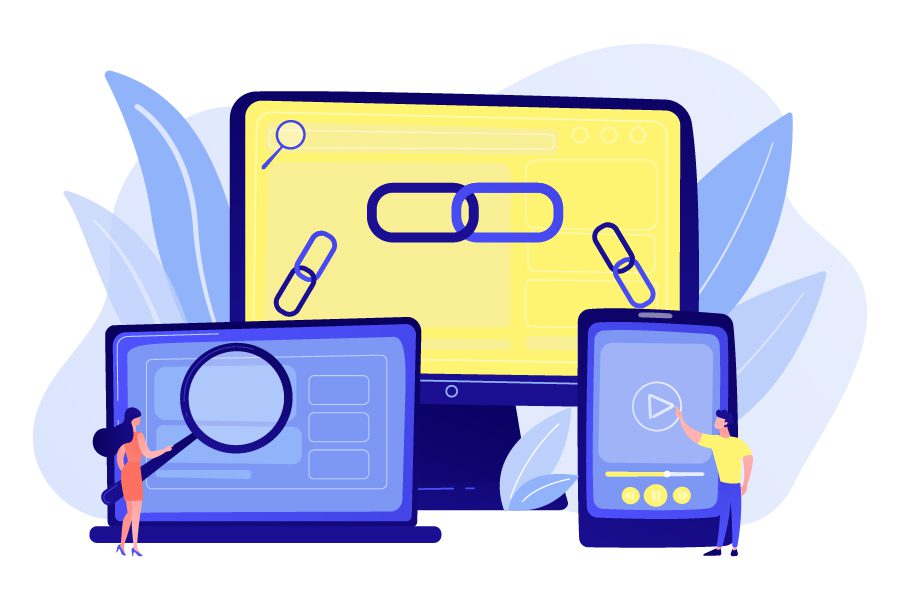
Source: freepik.com
What Are Internal Links?
Before we dive into the best ways to find internal links, we want to explain what they are and their use. The two types of links you should know of are internal and external links. An internal link is a hyperlink that redirects you to another page within your website or domain. On the other hand, an external link is a type of hyperlink that directs the users to a page outside the given domain.
While internal links may sound insignificant to those without prior SEO experience, they play a vital role in website optimization. The reason why you should never overlook their significance is due to the following factors:
- Helps users navigate your website
- Creates reliable site structure for search engines
- Aids in page authority
Helps users navigate your website
Since renowned search engines like Google prioritize user experience, including internal links will help visitors find additional information about related content. Since most businesses strive to keep visitors longer on their website and complete specific actions, providing them with additional useful content will positively affect your engagement metrics.
Creates reliable site structure for search engines
By including internal links, you’ll be able to guide the search engines to better understand the content on your website and how the pages relate to each other. This will also allow the crawlers to quickly discover and index your pages, leading to better ranking opportunities.
Aids in page authority
Having an internal linking strategy will help your pages gain higher page authority if the page you’re linking from already has a high page rank. Since search engines use this metric to determine the pages’ importance when ranking them, connecting lower-ranked pages to one with many backlinks will automatically transfer some of the authority to them.
How to Find Internal Links to a Page
After discovering the importance of internal links, we want to elaborate on the best ways to find them. Even though most businesses choose their methods based on their needs, some popular options you should try out are the following:
- Manual search methods
- Leveraging search engines
- SEO tools for internal link analysis
- Backlink analysis for internal links
- Automation with website crawlers
Manual search methods
The first way to find internal links to a page is through manual search methods. Since this option is considered one of the most time consuming, we only recommend it for those with a small volume of pages. To efficiently complete this process, you’ll need to open each website page and analyze its links or linking opportunities.
If some of your pages already contain internal links, you should hover over them to determine where they lead. Since you’ll be checking the links manually, this method is especially useful if your optimization tools are displaying conflicting information. For example, a link may be flagged as broken without giving you any additional information about it. Thus, checking the link manually will help you determine if there’s anything wrong with it and give you an idea of how to fix it.
Another reason why people choose this method is to discover linking opportunities within their blog’s topical clusters. If your blog posts have already been thought out as a whole, you’ll easily determine how to link them and which anchor text to use.
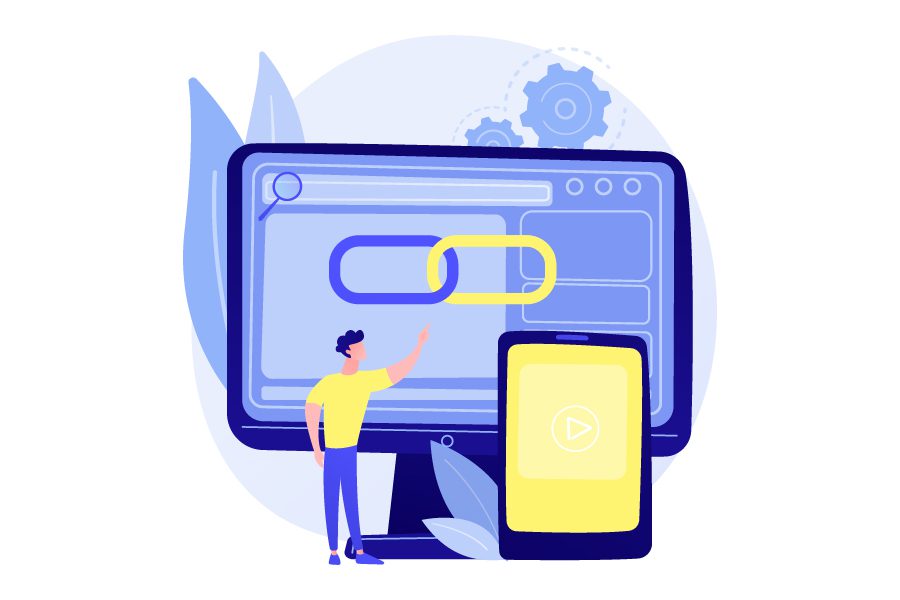
Source: freepik.com
Leveraging search engines
The next way to find internal links to a page is by leveraging search engines. Since renowned search engines like Google want to ensure a positive user experience, there are two ways for website owners to utilize it for internal linking opportunities. These are:
- Google Search Operators
- Google Search Console
Google Search Operators
Google Search Operators are a feature under Google’s Advanced Search designed to help users refine their search results. The best way to spot internal linking opportunities through this method is by typing in “allintext:” followed by your desired keyword in the search bar. Then, you’ll need to further specify your website by typing in “site:” and adding your domain. The final result should be “allintext:keywords site:domain.com”.
Since you’ll include keywords relevant to the page, this search will display all the pages on your website with similar content. This way, you’ll get a better insight into any internal linking opportunities you may have missed. The downside of this method is that you’ll have to go through all the content you’re interested in to discover the relevant pages for internal linking.
Google Search Console
On the other hand, if you plan on using Google Search Console, the platform offers detailed internal linking reports that you can access under the “Links” and “Internal links” menus. Here, you’ll gain access to the top internally linked pages and the number of internal links each of these pages has. If you want to see which pages are linking to a specific link, all you need to do is click on the desired option.
However, the downside of this method is that you won’t have a clear overview of where the link is placed and under which anchor text.
SEO tools for internal link analysis
Since today’s online space offers various platforms with unique features, you can also utilize SEO tools for internal link analysis. Even though choosing the right tools comes down to personal preference, some popular options you can try out are:
- Moz – With various tools and features designed to analyze and monitor website performance, Moz also offers a Link Explorer tool to analyze internal links. Besides tracking the links from each page, you can also gain valuable information about their relevance, quantity, and quality.
- SEMRush – This platform’s Site Audit tool gives comprehensive information about your website’s performance. Once you’ve configured the audit settings, all you need to do is access the Thematic Reports and view the details of the Internal Linking score. This detailed report will give you insights into the page crawl depth, number of internal links, internal link distribution, issues, and pages passing most internal authority.
- Ahrefs – This platform’s Site Audit tool has incorporated a Link Opportunities section designed to help you discover internal linking opportunities. The tool separates 10 keywords from each page on your website and analyzes any mentions to pinpoint potential internal links. Furthermore, you’ll get insights about the source page, keyword used, and target page.
Backlink analysis for internal links
As mentioned, the two main types of linking opportunities are internal and external linking. While the first redirects the users within your site, the latter directs them towards a different domain. But how are these two connected when it comes to crafting internal linking strategies?
When we talked about how internal links aid in page authority, we mentioned that it’s best to link from a page that has a high page rating. To achieve this, the page should have a sufficient number of backlinks pointing to it. By having reputable sites link back to your page, search engines like Google will consider your content more informative for the users and will more likely display your page in the SERPs.
Thus, it’s important to focus on both backlinking and internal linking opportunities to achieve the best results. Remember that since internally linked pages pass authority, you should always use the ones with more backlinks as a source to link to other pages on your website.
Automation with website crawlers
Lastly, you can incorporate automation with website crawlers to quickly find internal links to a page. This method utilizes tools or scripts that automatically analyze your website’s structure and content to insert relevant links within the pages. Moreover, this method is most useful for larger websites that aim to save time and effort by avoiding manual search tactics.
Some popular options you may want to try out are Screaming Frog and DeepCrawl. However, you can also develop a custom script by using a programming language like Python or choose an SEO platform that offers a built-in internal linking feature. Since most of these tools have customization options, you can set your own internal linking rules, such as the anchor text used and the frequency of the links.
However, even though they can be used to enhance your user experience by interconnecting the pages efficiently, you should always monitor and configure such tools based on your needs to prevent over-optimization.
Common Challenges in Finding Internal Links
As with any SEO strategy, internal linking comes with several common challenges. To ensure your efforts are worthwhile, you should always be considerate of the following mistakes:
- Broken links – It’s important to frequently check if your internal linking strategy has any internal links display error messages such as “404 Page Not Found”. This occurs when the URL has been mistyped or the page has been removed.
- Too many on-page links – Since the content of your page should be tailored to the users, stuffing internal links can only backfire. It’ll make it harder for visitors to navigate through your page and prove difficult for search engines to understand the website’s structure.
- Orphan pages – Refer to pages with no internal links pointing to them. Since they’ll be isolated from your website’s content, it’s less likely for users to find them, and search engines won’t be able to index them.
- Improper anchor text – Since this element represents the text through which the users access the internal link, it needs to be as descriptive and relevant as possible. It gives users and search engines an insight into what the page will be about, so you should never rely on keyword stuffing and unnatural wording.
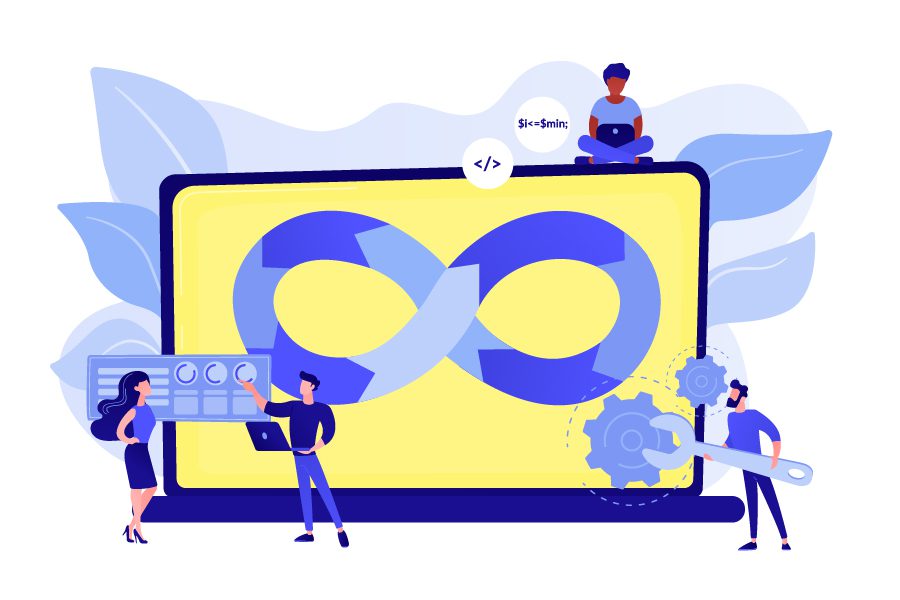
Source: freepik.com
Conclusion
After discovering how to find internal links to a page, we hope you decide on which method works best for your unique business circumstances. Even though finding quality internal linking opportunities may be hard initially, they play a vital role in website optimization. However, if you don’t have any prior experience and want to achieve optimal results, we advise you to contact our team at CLICKVISION, and our expert team will find the ideal solution for your unique needs.
By specializing in cutting-edge SEO services and prioritizing customer satisfaction, we aim to elevate your online visibility and drive digital success for your business. Furthermore, we’ll help you navigate the ever-evolving landscape of search engine algorithms by utilizing the latest SEO methodologies and techniques to enhance your organic traffic and maximize your online reach.
So, get in touch with our team today and discover the never-ending opportunities!